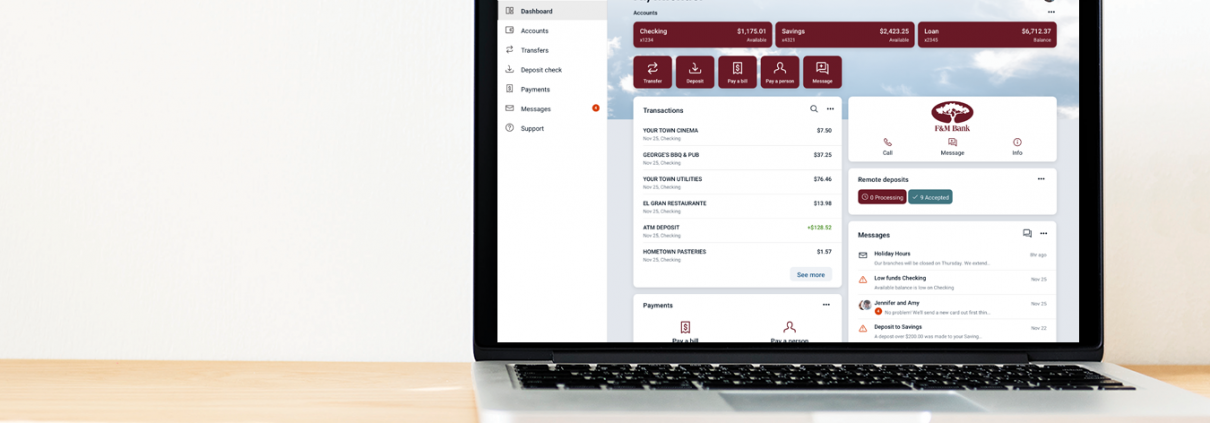How to Open a New Account Online
ONLINE ACCOUNT OPENING
Open a browser and navigate to https://www.fmbankva.com/
If you are an F&M Bank customer with an online banking user ID and password, enter that information at the top right to login.
If you need to enroll in online and mobile banking, choose Enroll in Online Banking directly beneath the login portal.

Enter your User ID and password to login to online banking and open your new account.
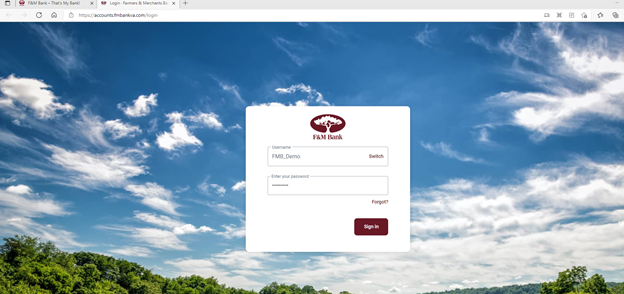
Please note, for security purpose, two-factor authentication is required. A temporary passcode by text message, phone call, or by Authy app if previously installed.
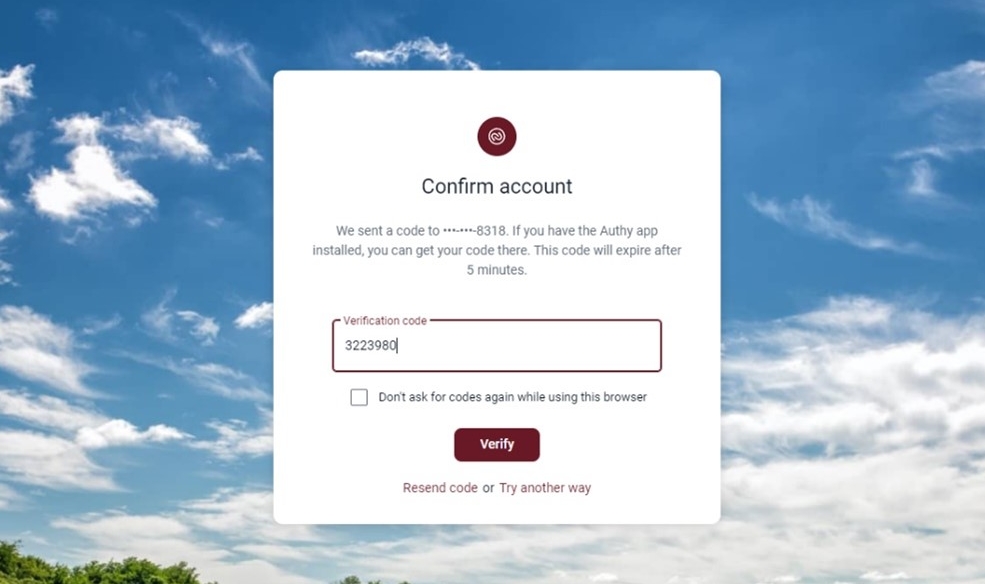
Click once on the three dotted button at top right (…)
Choose Add an account and on the next screen, click on Open an Account.
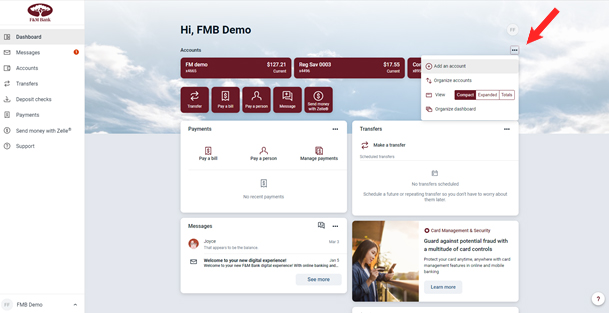
If you do not have an F&M Bank account, choose New Account to get started.
If you are an F&M Bank customer, choose Existing Customer to get started.
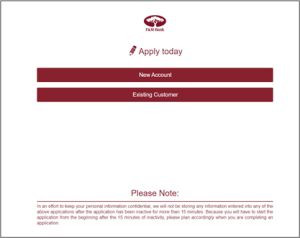
Please note: After 15 minutes of inactivity, the process will time out for your security.
On the next screen, click on Personal.
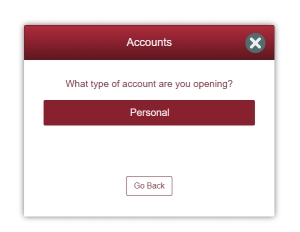
Here, you will choose your preferred banking location along with the account you would like to open: Checking, Savings, Money Market or CD. You are only a few steps away from your new account!
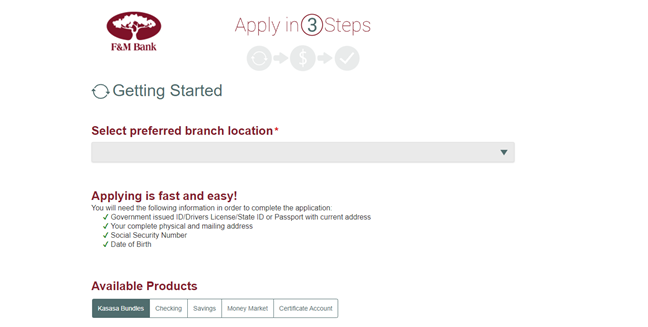
Be sure to click the + sign to choose your debit card option.
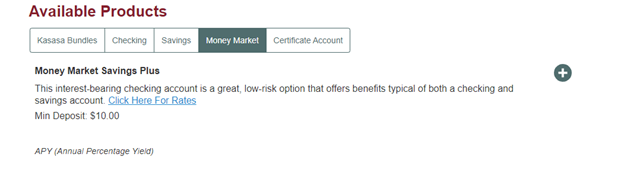
On the next screens you will enter your personal information, contact details, joint account, and beneficiary status, and upload a photo of your Driver’s License or State Issued Photo ID. If you are a current F&M Bank customer, some of the information will auto-fill for your convenience.
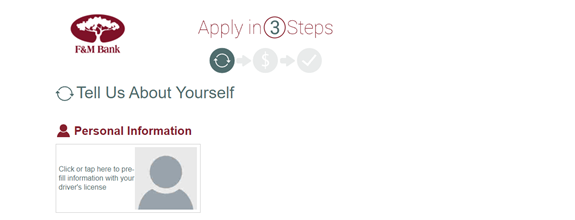
Once you complete the steps listed above, you will be prompted to review disclosures, and electronically sign to approve your new account.
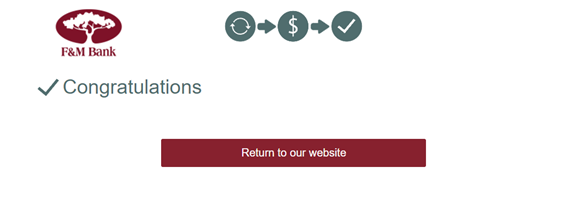
Within two business days, you will receive a confirmation email from F&M Bank. If no action is taken, you will receive a reminder email after ten days.
Congratulations on your new F&M Bank account! We value your business!